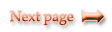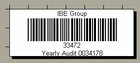 | It can also be copied to the Windows clipboard to allow other applications to use the Barcode. Two user-definable fields on the same Barcode: that allows you to manage their items more effectively. Auto-Increment on the Barcode and the second user field: that allows you to create Barcodes in sequential numbers easily Print multiple labels: you can print up 1000 sequential barcode labels Zoom In/Zoom out functions: you can view the Barcode in detail Barcode rotation: entire Barcode can be rotated 90, 180, 270 degrees Broad export support: Entire Barcode label can be exported to other images formats such as BMP, GIF, JPG and TIF. |