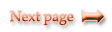| Messages section represents all messages (SMS, Smart SMS, MMS, E-mail and others) stored in your phone. You can load your phonebook from phone, edit contacts either using vCard edit window or directly in phonebook view, set individual contact picture and ringtone, define Full Name format individually for each contact, pack contacts database, import data from MS Outlook, WAB (Windows address book), CSV (comma-separated values) and export the phonebook back to MS Outlook, WAB, CSV and other popular formats. |